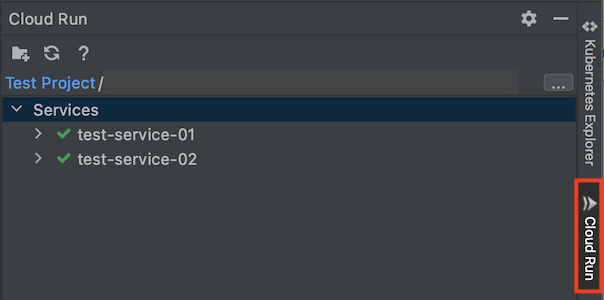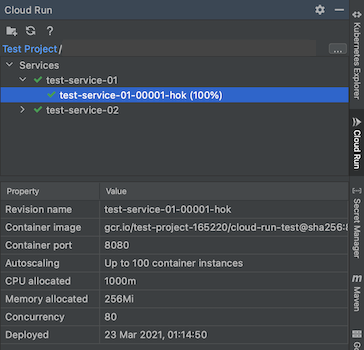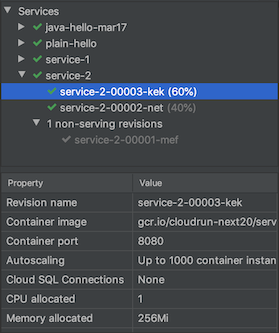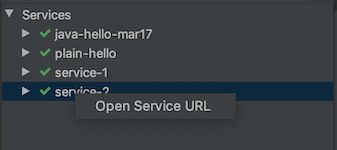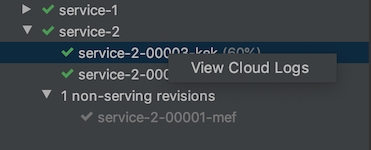在 Cloud Code for IntelliJ 中使用 Cloud Run Explorer
Cloud Code 随附有 Cloud Run Explorer;一种简单的方法来监控现有的 Cloud Run 服务和修订版本,而无需离开 IDE。
使用 Cloud Run Explorer 查看服务状态
您可以使用 Cloud Run Explorer 查看 Cloud Run 服务和修订版本的状态:
导航到 Cloud Run Explorer。您可以通过右侧的侧边面板访问该工具。
可以在 Cloud Explorer 中通过图标访问以下一般 Cloud Run Explorer 操作:
- 通过示例
 创建新的 Cloud Run 应用
创建新的 Cloud Run 应用
- 正在刷新 Explorer

- 在网络浏览器中打开 Cloud Code Cloud Run 文档

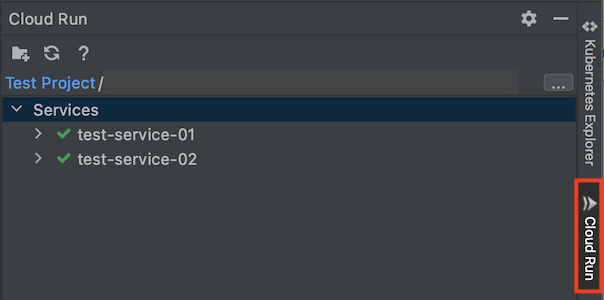
点击 Explorer 中的某一服务或修订版本,以显示其属性。
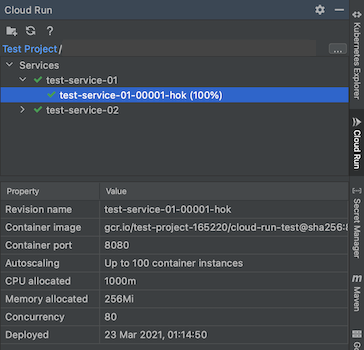
在服务中,已分配流量的活跃修订版本会显示在修订版本名称旁边。非活跃修订版本将单独分组。
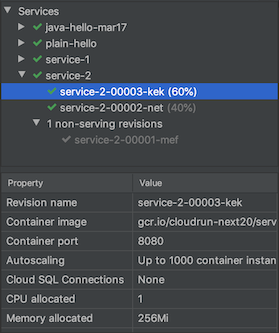
此外,您还可以右键点击 Cloud Run Explorer 中的活跃资源,然后选择执行以下操作:
打开对应的网址(适用于服务)
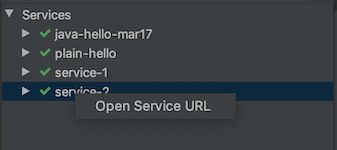
查看日志(适用于修订版本)
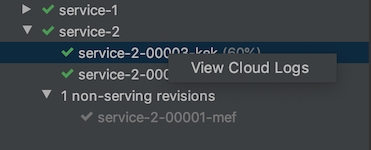
获取支持
如需在 IntelliJ IDE 中提交反馈或报告问题,请依次前往
工具 >
Cloud Code >
帮助 / 简介 >
提交反馈或报告问题,以便在
GitHub 上报告问题。
如未另行说明,那么本页面中的内容已根据知识共享署名 4.0 许可获得了许可,并且代码示例已根据 Apache 2.0 许可获得了许可。有关详情,请参阅 Google 开发者网站政策。Java 是 Oracle 和/或其关联公司的注册商标。
最后更新时间 (UTC):2025-09-23。
[[["易于理解","easyToUnderstand","thumb-up"],["解决了我的问题","solvedMyProblem","thumb-up"],["其他","otherUp","thumb-up"]],[["没有我需要的信息","missingTheInformationINeed","thumb-down"],["太复杂/步骤太多","tooComplicatedTooManySteps","thumb-down"],["内容需要更新","outOfDate","thumb-down"],["翻译问题","translationIssue","thumb-down"],["示例/代码问题","samplesCodeIssue","thumb-down"],["其他","otherDown","thumb-down"]],["最后更新时间 (UTC):2025-09-23。"],[],[],null,[]]
 创建新的 Cloud Run 应用
创建新的 Cloud Run 应用