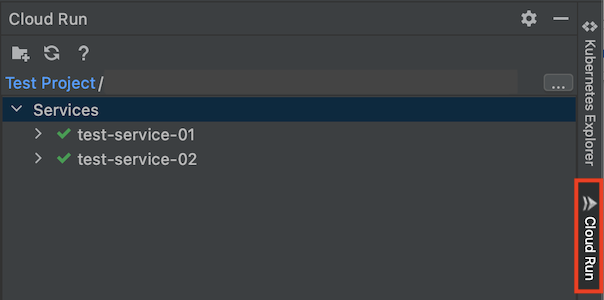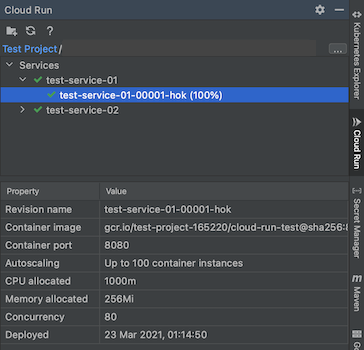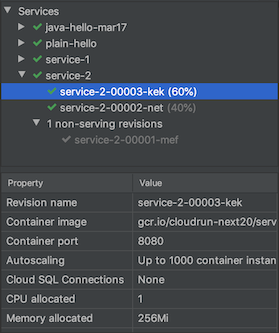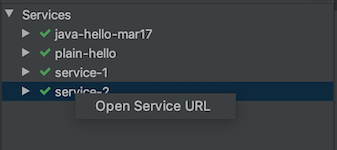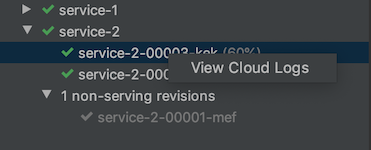在 Cloud Code for IntelliJ 中使用 Cloud Run Explorer
Cloud Code 隨附 Cloud Run 探索器,可讓您輕鬆監控現有的 Cloud Run 服務和修訂版本,不必離開 IDE。
使用 Cloud Run Explorer 查看服務狀態
您可以使用 Cloud Run Explorer 查看 Cloud Run 服務和修訂版本的狀態:
前往 Cloud Run Explorer。你可以從右側的側邊面板存取。
您可透過 Explorer 中的圖示存取下列 Cloud Run Explorer 一般動作:
- 從範例
 建立新的 Cloud Run 應用程式
建立新的 Cloud Run 應用程式
- 重新整理 Explorer

- 在網頁瀏覽器中開啟 Cloud Code Cloud Run 說明文件

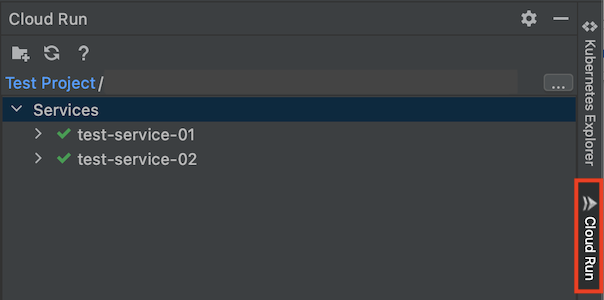
在檔案總管中按一下服務或修訂版本,即可顯示其屬性。
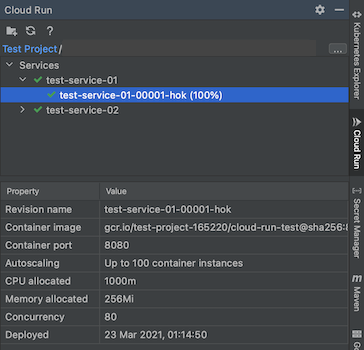
在服務中,系統會在修訂版本名稱旁顯示已分配流量的有效修訂版本。系統會將無效的修訂版本分開歸類。
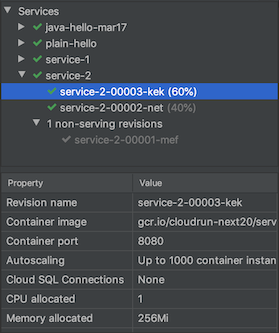
此外,您也可以在 Cloud Run Explorer 中,對有效資源按一下滑鼠右鍵,然後選擇:
開啟對應網址 (適用於服務)
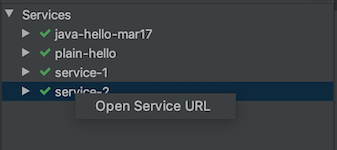
查看記錄 (修訂版本)
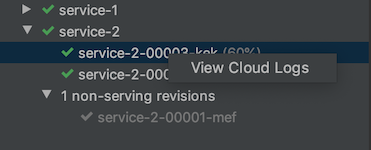
取得支援
如要在 IntelliJ IDE 中提供意見回饋或回報問題,請依序前往「Tools」
>「Cloud Code」
>「Help / About」
>「Submit feedback or report an issue」
,在
GitHub 回報問題。
除非另有註明,否則本頁面中的內容是採用創用 CC 姓名標示 4.0 授權,程式碼範例則為阿帕契 2.0 授權。詳情請參閱《Google Developers 網站政策》。Java 是 Oracle 和/或其關聯企業的註冊商標。
上次更新時間:2025-09-23 (世界標準時間)。
[[["容易理解","easyToUnderstand","thumb-up"],["確實解決了我的問題","solvedMyProblem","thumb-up"],["其他","otherUp","thumb-up"]],[["缺少我需要的資訊","missingTheInformationINeed","thumb-down"],["過於複雜/步驟過多","tooComplicatedTooManySteps","thumb-down"],["過時","outOfDate","thumb-down"],["翻譯問題","translationIssue","thumb-down"],["示例/程式碼問題","samplesCodeIssue","thumb-down"],["其他","otherDown","thumb-down"]],["上次更新時間:2025-09-23 (世界標準時間)。"],[],[]]
 建立新的 Cloud Run 應用程式
建立新的 Cloud Run 應用程式