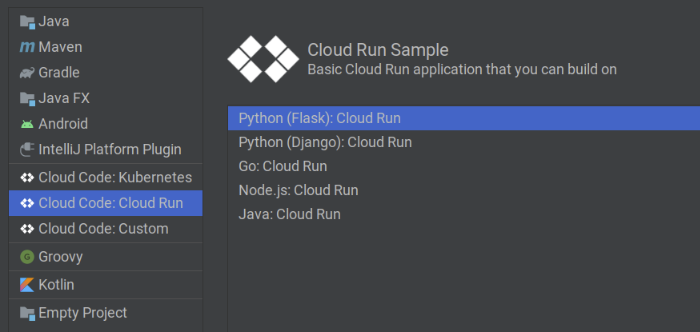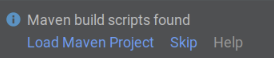Create a service in Cloud Code for IntelliJ
Get started creating a new Cloud Run service using a
Cloud Code for IntelliJ sample applications.
Creating a service from a sample application
Cloud Code comes with a collection of
code sample
templates to get you started quickly. To create a new service using a sample
application:
- In your IDE, go to File > New > Project and then click
Cloud Code: Cloud Run.
- Select a sample application.
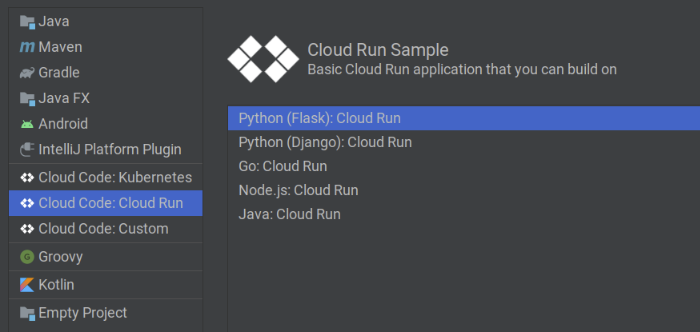
Name your project and then click Finish.
Cloud Code clones the sample application, opens your newly
created project for use, and creates the necessary Cloud Run
run configurations.
If you chose a Java sample application, when prompted, click
Load Maven project.
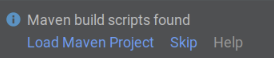
Get support
To submit feedback or report an issue in your IntelliJ IDE, go to
Tools >
Cloud Code >
Help / About >
Submit
feedback or report an issue to report an issue on
GitHub.
Except as otherwise noted, the content of this page is licensed under the Creative Commons Attribution 4.0 License, and code samples are licensed under the Apache 2.0 License. For details, see the Google Developers Site Policies. Java is a registered trademark of Oracle and/or its affiliates.
Last updated 2025-10-01 UTC.
[[["Easy to understand","easyToUnderstand","thumb-up"],["Solved my problem","solvedMyProblem","thumb-up"],["Other","otherUp","thumb-up"]],[["Missing the information I need","missingTheInformationINeed","thumb-down"],["Too complicated / too many steps","tooComplicatedTooManySteps","thumb-down"],["Out of date","outOfDate","thumb-down"],["Samples / code issue","samplesCodeIssue","thumb-down"],["Other","otherDown","thumb-down"]],["Last updated 2025-10-01 UTC."],[],[],null,[]]