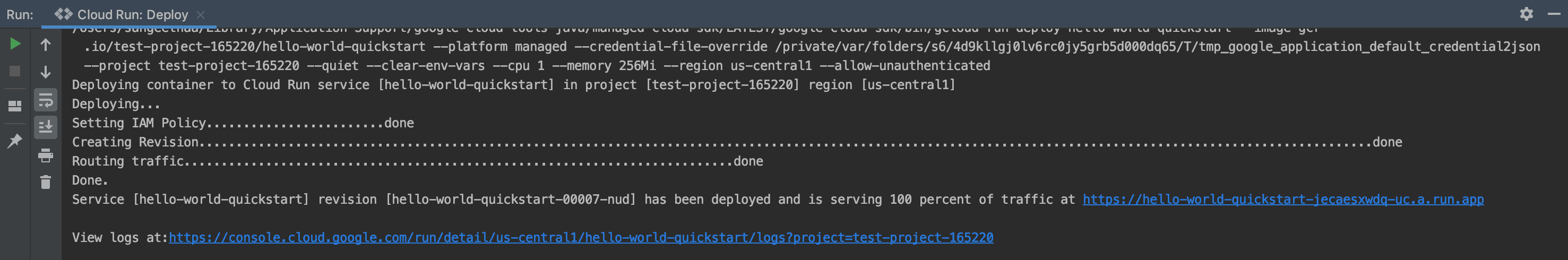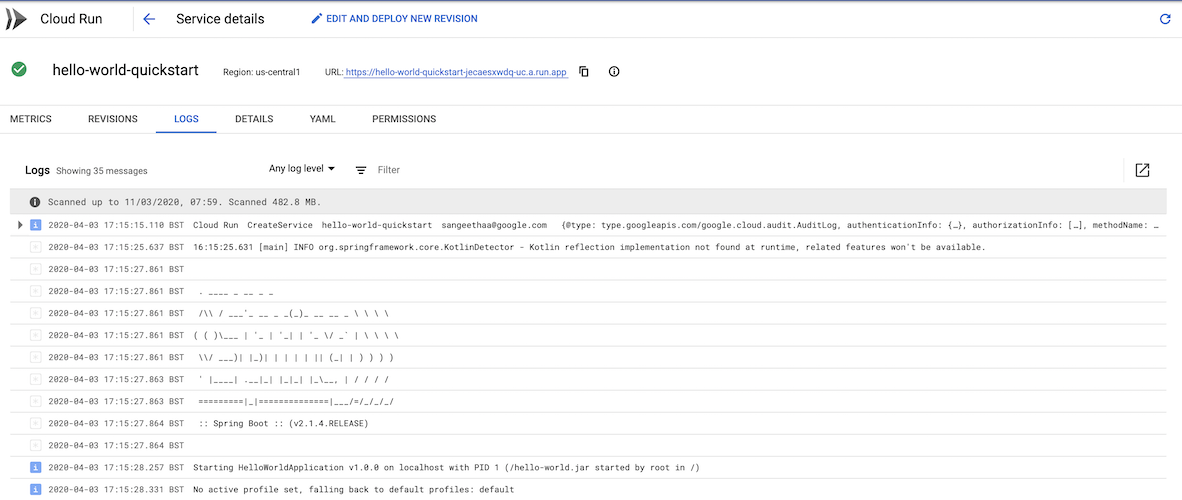View logs from a service in Cloud Code for IntelliJ
Once your service is built and deployed to Cloud Run, you'll be able to
monitor logs streaming from the deployment of your service. Once the
deployment completes, streaming stops and you'll find two URLs, one to your live
service and one to your service logs, in your output window.
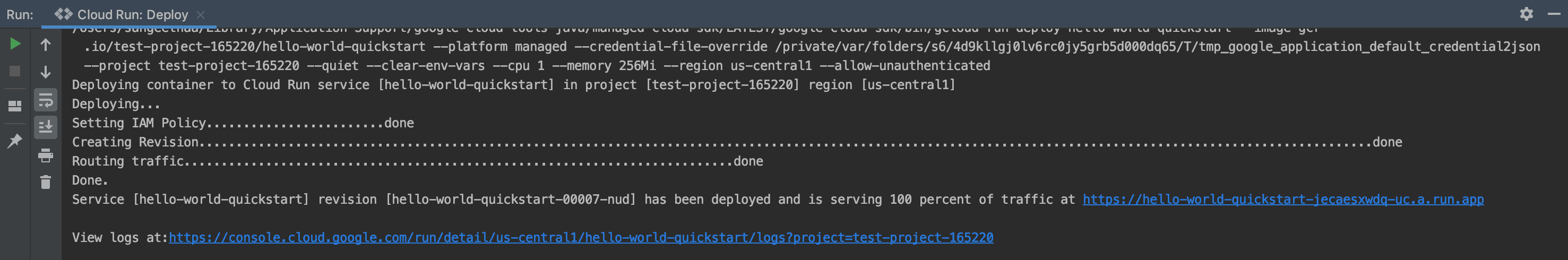
By following the URL, you can view a detailed log of your service and filter
entries based on their severity level. Additionally, you can monitor the status
and traffic of your service through the Revisions and Metrics tabs, and
adjust access rights with the Permissions tab.
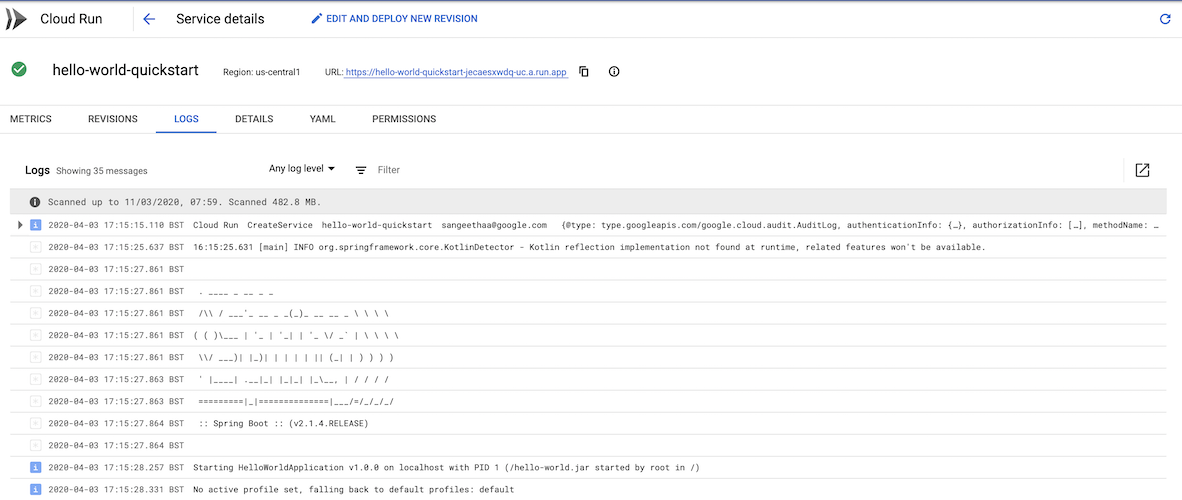
Get support
To submit feedback or report an issue in your IntelliJ IDE, go to
Tools >
Cloud Code >
Help / About >
Submit
feedback or report an issue to report an issue on
GitHub.
Except as otherwise noted, the content of this page is licensed under the Creative Commons Attribution 4.0 License, and code samples are licensed under the Apache 2.0 License. For details, see the Google Developers Site Policies. Java is a registered trademark of Oracle and/or its affiliates.
Last updated 2025-08-07 UTC.
[[["Easy to understand","easyToUnderstand","thumb-up"],["Solved my problem","solvedMyProblem","thumb-up"],["Other","otherUp","thumb-up"]],[["Missing the information I need","missingTheInformationINeed","thumb-down"],["Too complicated / too many steps","tooComplicatedTooManySteps","thumb-down"],["Out of date","outOfDate","thumb-down"],["Samples / code issue","samplesCodeIssue","thumb-down"],["Other","otherDown","thumb-down"]],["Last updated 2025-08-07 UTC."],[[["\u003cp\u003eOnce your service is deployed to Cloud Run, you can monitor live logs from the service deployment.\u003c/p\u003e\n"],["\u003cp\u003eAfter deployment, you'll receive URLs for your live service and service logs in the output window.\u003c/p\u003e\n"],["\u003cp\u003eDetailed service logs can be viewed and filtered by severity level via the provided URL.\u003c/p\u003e\n"],["\u003cp\u003eThe Revisions, Metrics, and Permissions tabs allow you to monitor service status, traffic, and manage access rights.\u003c/p\u003e\n"]]],[],null,["# View logs from a service in Cloud Code for IntelliJ\n\nOnce your service is built and deployed to Cloud Run, you'll be able to\nmonitor logs streaming from the deployment of your service. Once the\ndeployment completes, streaming stops and you'll find two URLs, one to your live\nservice and one to your service logs, in your output window.\n\nBy following the URL, you can view a detailed log of your service and filter\nentries based on their severity level. Additionally, you can monitor the status\nand traffic of your service through the Revisions and Metrics tabs, and\nadjust access rights with the Permissions tab.\n\nGet support\n-----------\n\nTo submit feedback or report an issue in your IntelliJ IDE, go to **Tools** \\\u003e **Cloud Code** \\\u003e **Help / About** \\\u003e **Submit\nfeedback or report an issue** to report an issue on [GitHub](https://github.com/GoogleCloudPlatform/cloud-code-intellij/issues)."]]