了解如何查找实例的外部和内部 IP 地址。
准备工作
-
设置身份验证(如果尚未设置)。身份验证是通过其进行身份验证以访问 Google Cloud 服务和 API 的过程。如需从本地开发环境运行代码或示例,您可以按如下方式向 Compute Engine 进行身份验证。
Select the tab for how you plan to use the samples on this page:
Console
When you use the Trusted Cloud console to access Trusted Cloud by S3NS services and APIs, you don't need to set up authentication.
gcloud
-
Install the Google Cloud CLI, and then sign in to the gcloud CLI with your federated identity. After signing in, initialize the Google Cloud CLI by running the following command:
gcloud init - Set a default region and zone.
REST
如需在本地开发环境中使用本页面上的 REST API 示例,请使用您提供给 gcloud CLI 的凭证。
Install the Google Cloud CLI, and then sign in to the gcloud CLI with your federated identity. After signing in, initialize the Google Cloud CLI by running the following command:
gcloud init如需了解详情,请参阅 Trusted Cloud 身份验证文档中的使用 REST 时进行身份验证。
执行此任务所需的权限
您必须拥有以下权限才能执行此任务:
- 针对实例的
compute.instances.get权限
查看 IP 地址
您可以通过 Google Cloud 控制台、Google Cloud CLI 或 REST 查看实例的内部和外部 IP 地址。
控制台
在 Google Cloud 控制台中,转到虚拟机实例页面。如果虚拟机实例具有外部 IP 地址,则该地址会显示在外部 IP 列下方。如果虚拟机没有外部 IP 地址,您可以为其分配一个。
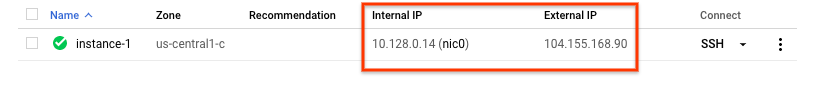
gcloud
如需使用
gcloud compute查看实例的内部和外部 IP 地址,请使用instances list子命令。gcloud compute instances list
您的输出应与以下内容类似:
NAME ZONE MACHINE_TYPE PREEMPTIBLE INTERNAL_IP EXTERNAL_IP STATUS hulk us-central1-c m1-ultramem-160 true 192.0.2.1 RUNNING my-instance us-central1-c e2-standard-2 192.51.100.1 203.224.0.113 RUNNING
如需使用
gcloud compute查看特定实例的内部或外部 IP 地址,请使用带--format标志的instances describe子命令来过滤输出。例如:如需查看特定实例的内部 IP,请运行以下命令:
gcloud compute instances describe instance-name \ --format='get(networkInterfaces[0].networkIP)' 192.51.100.1如需查看特定实例的外部 IP,请运行以下命令:
gcloud compute instances describe instance-name \ --format='get(networkInterfaces[0].accessConfigs[0].natIP)' 203.224.0.113
将
instance-name替换为您要查看其内部或外部 IP 的实例的名称。REST
向
instances.get方法发出GET请求。GET https://compute.googleapis.com/compute/v1/projects/project-id/zones/zone/instances/instance-name
替换以下内容:
project-id:此查询的项目 ID。zone:您要查询的实例的可用区。instance-name:要返回的实例资源的名称。
您的响应正文应与以下代码段类似:
{ ... "networkInterfaces": [ { ... "networkIP": "192.51.100.1", ... "accessConfigs": [ { ... "name": "external-nat", "natIP": "203.224.0.113", ... } ], ... } ], ... }以下字段包含所需的信息:
networkIP是已分配的内部 IP 地址。natIP是已分配的外部 IP 地址。
Python
Java
如未另行说明,那么本页面中的内容已根据知识共享署名 4.0 许可获得了许可,并且代码示例已根据 Apache 2.0 许可获得了许可。有关详情,请参阅 Google 开发者网站政策。Java 是 Oracle 和/或其关联公司的注册商标。
最后更新时间 (UTC):2025-08-18。
[[["易于理解","easyToUnderstand","thumb-up"],["解决了我的问题","solvedMyProblem","thumb-up"],["其他","otherUp","thumb-up"]],[["没有我需要的信息","missingTheInformationINeed","thumb-down"],["太复杂/步骤太多","tooComplicatedTooManySteps","thumb-down"],["内容需要更新","outOfDate","thumb-down"],["翻译问题","translationIssue","thumb-down"],["示例/代码问题","samplesCodeIssue","thumb-down"],["其他","otherDown","thumb-down"]],["最后更新时间 (UTC):2025-08-18。"],[],[],null,[]] -
