创建修补作业后,您可以使用 Cloud Monitoring 设置提醒,以监控修补过程。
创建修补作业后,虚拟机管理器会将聚合虚拟机状态发布到 Cloud Monitoring API。此状态在修补作业启动后每分钟发布一次。状态在修补作业完成后 15 分钟停止发布。
如需使用提醒来监控修补作业,请完成以下步骤:
- 启动修补作业。请参阅创建修补作业。
- 在 Cloud Monitoring 中为修补作业设置指标。
- 创建修补提醒。
准备工作
-
如果您尚未设置身份验证,请进行设置。身份验证用于验证您的身份,以便访问 Trusted Cloud by S3NS 服务和 API。如需从本地开发环境运行代码或示例,您可以通过选择以下选项之一向 Compute Engine 进行身份验证:
Select the tab for how you plan to use the samples on this page:
Console
When you use the Trusted Cloud console to access Trusted Cloud by S3NS services and APIs, you don't need to set up authentication.
gcloud
-
安装 Google Cloud CLI,然后使用联合身份登录 gcloud CLI。 登录后,运行以下命令来初始化 Google Cloud CLI:
gcloud init - Set a default region and zone.
REST
如需在本地开发环境中使用本页面上的 REST API 示例,请使用您提供给 gcloud CLI 的凭证。
安装 Google Cloud CLI,然后使用联合身份登录 gcloud CLI。 登录后,运行以下命令来初始化 Google Cloud CLI:
gcloud init如需了解详情,请参阅 Trusted Cloud 身份验证文档中的使用 REST 时进行身份验证。
设置指标
在本部分中,您将使用 Metrics Explorer 为修补作业设置跟踪指标。如需详细了解如何使用 Metrics Explorer,请参阅使用 Metrics Explorer 时选择指标。
您可以使用 Cloud Monitoring 跟踪多个项目中的资源。如需查看位于不同项目中的修补作业的指标,请将项目添加到同一监控工作区。如需了解详情,请参阅查看多个项目的指标
在 Trusted Cloud 控制台中,前往 Cloud Monitoring > Metrics Explorer 页面。
在选择指标部分,选择修补作业。
选择补丁活动指标类别列表,然后选择虚拟机实例补丁程序状态。
点击应用。
查看指标。
可选。创建图表。如需了解详情,请参阅使用 Metrics Explorer 创建图表。
创建补丁程序提醒
在 Cloud Monitoring 中,您可以设置提醒政策,以提供修补状态通知,以便您及时解决这些问题。如需详细了解如何设置提醒,请参阅提醒简介。
虚拟机实例补丁程序状态
如需创建修补作业的提醒,请使用虚拟机实例补丁程序状态作为提醒的过滤条件。有以下虚拟机实例补丁程序状态可用:
ACKED:OS Config 代理已收到补丁程序通知,但尚未开始修补APPLYING_PATCHES:OS Config 代理将补丁程序应用于虚拟机DOWNLOADING_PATCHES:OS Config 代理正在将补丁程序下载到虚拟机FAILED:修补作业失败INACTIVE:虚拟机未运行NO_AGENT_DETECTED:修补服务无法与虚拟机上的 OS Config 代理通信。确保您的虚拟机已正确连接。如需了解详情,请参阅设置虚拟机管理器。NOTIFIED:虚拟机上的 OS Config 代理已收到通知,但修补作业尚未启动PATCH_STATE_UNSPECIFIED:修补作业的状态未知PENDING:虚拟机尚未收到修补任务。这是因为修补作业最近启动或虚拟机正在等待逐步发布。REBOOTING:虚拟机正在重新启动RUNNING_PRE_PATCH_STEP:OS Config 代理正在运行修补前步骤RUNNING_POST_PATCH_STEP:OS Config 代理正在运行修补后步骤STARTED:修补作业在虚拟机上启动SUCCEEDED:修补作业已成功完成SUCCEEDED_REBOOT_REQUIRED:修补作业已成功完成,但需要虚拟机重新启动TIMED_OUT:修补过程超时
修补提醒示例
以下示例会创建一个修补提醒,它会通知近期最新修补作业中失败的虚拟机超过 5 个。
您可以使用 Trusted Cloud 控制台或 Cloud Monitoring API 创建提醒。以下示例使用 Trusted Cloud 控制台。如需详细了解如何使用 Trusted Cloud 控制台创建提醒,请参阅创建提醒政策。
在 Trusted Cloud 控制台中,前往 Monitoring 页面。
在 Monitoring 导航窗格中,点击提醒。
点击创建政策。
点击添加条件。
- 在资源类型下拉列表中,选择修补作业。
- 在指标下拉列表中,选择虚拟机实例补丁程序状态。
- 在过滤条件字段中,指定
state=FAILED。 - 在配置部分中,设置
Any time series violate = 5. - 点击添加。
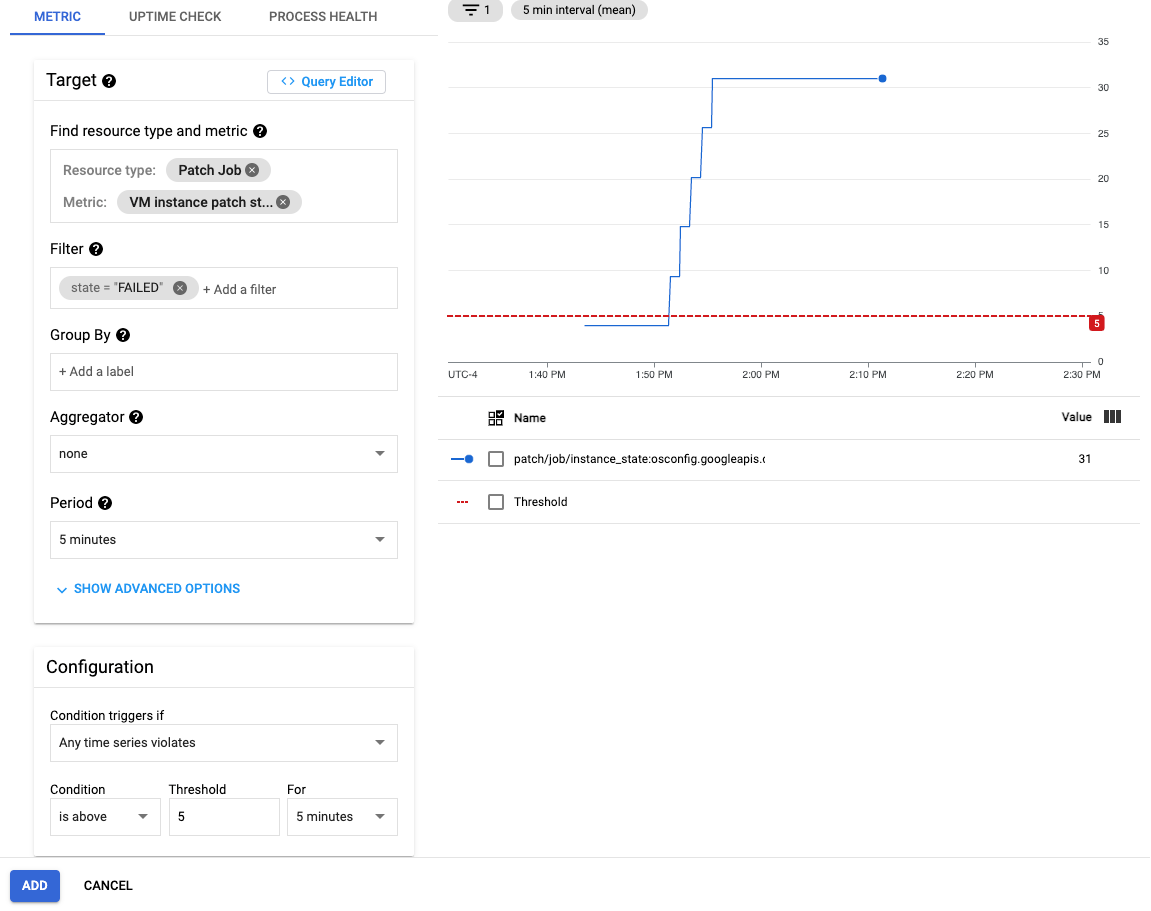
点击下一步以前进到通知部分。
- 设置通知渠道。
点击下一步以前进到文档部分。
- 设置提醒政策名称
- 提供修复说明
点击保存。
后续步骤
如未另行说明,那么本页面中的内容已根据知识共享署名 4.0 许可获得了许可,并且代码示例已根据 Apache 2.0 许可获得了许可。有关详情,请参阅 Google 开发者网站政策。Java 是 Oracle 和/或其关联公司的注册商标。
最后更新时间 (UTC):2025-10-06。
[[["易于理解","easyToUnderstand","thumb-up"],["解决了我的问题","solvedMyProblem","thumb-up"],["其他","otherUp","thumb-up"]],[["没有我需要的信息","missingTheInformationINeed","thumb-down"],["太复杂/步骤太多","tooComplicatedTooManySteps","thumb-down"],["内容需要更新","outOfDate","thumb-down"],["翻译问题","translationIssue","thumb-down"],["示例/代码问题","samplesCodeIssue","thumb-down"],["其他","otherDown","thumb-down"]],["最后更新时间 (UTC):2025-10-06。"],[],[]] -
