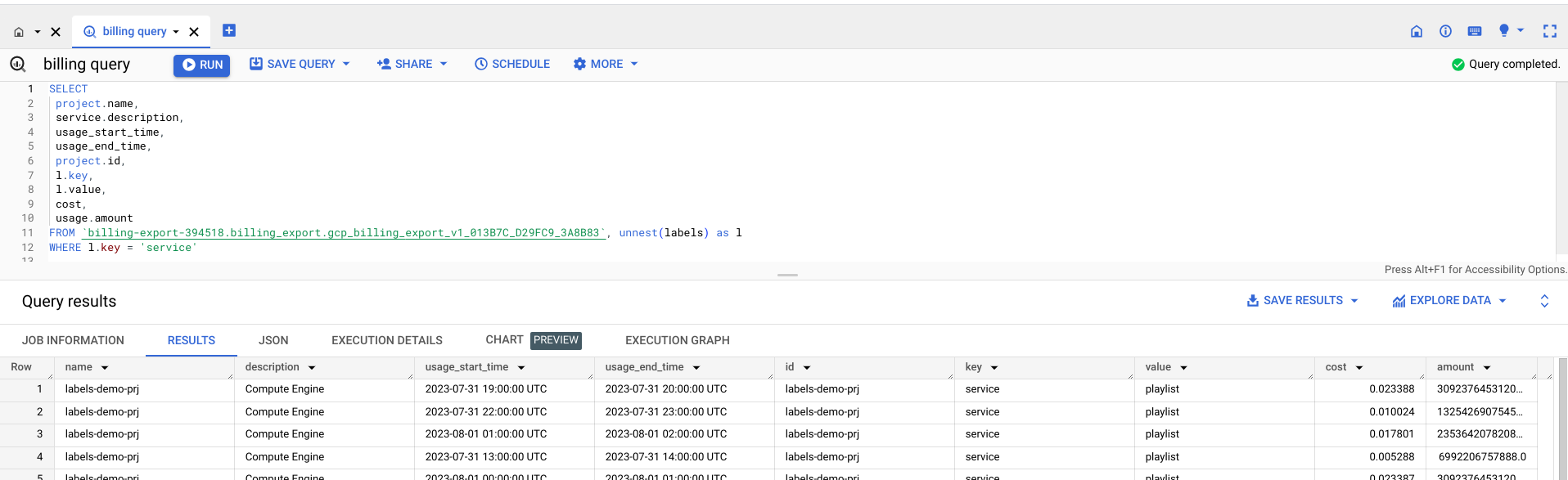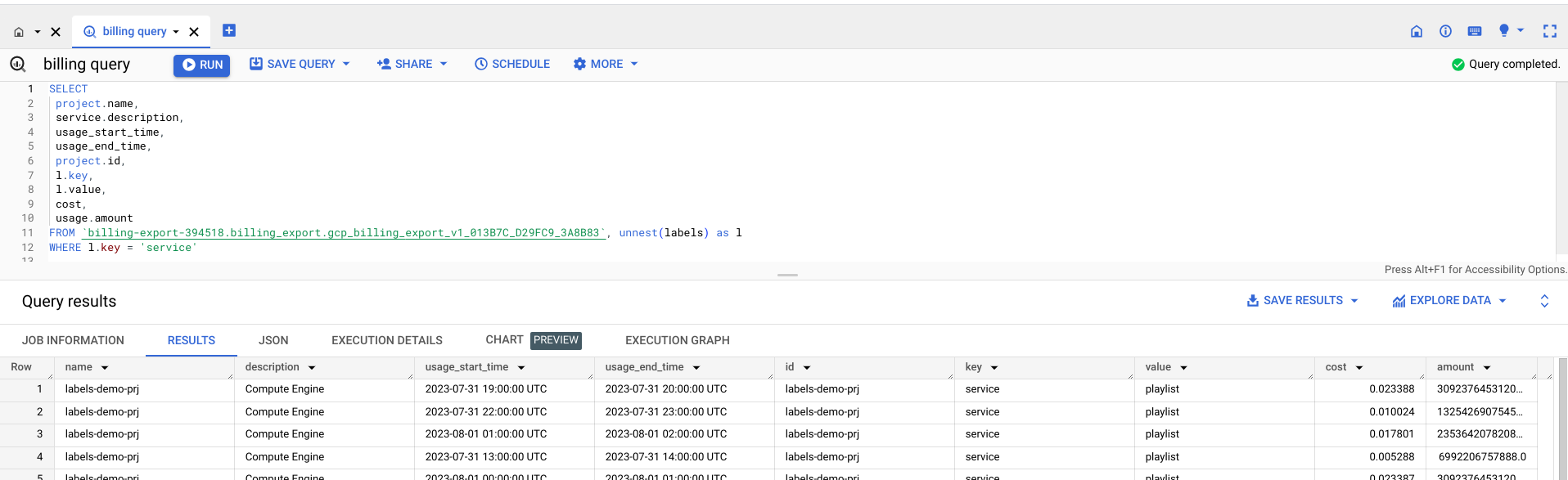本文簡要介紹標籤及其功能。
什麼是標籤?
標籤是可指派給 Cloud de Confiance by S3NS 資源的鍵/值組合。這些工具可協助您整理資源,並以所需的精細程度大規模管理費用。您可以為每一項資源加上標籤,並根據標籤來篩選資源。標籤資訊會轉送至帳單系統,方便您按標籤查看帳單費用明細。透過內建的帳單報表,您可以依資源標籤篩選及分組費用。您也可以使用標籤查詢帳單資料匯出內容。
標籤需求
套用於資源的標籤必須符合下列需求條件:
- 每項資源最多可以有 64 個標籤。
- 每個標籤都必須是鍵/值組合。
- 鍵的長度必須至少為 1 個字元,最多 63 個字元,且不能空白。值可以空白,長度上限為 63 個字元。
- 鍵和值只能使用小寫字母、數字字元、底線和連字號。所有字元都必須使用 UTF-8 編碼,且可使用國際字元。鍵的開頭必須是小寫字母或國際字元。
- 標籤中的鍵部分在單一資源內不得重複。 但可讓多個資源使用相同的鍵。
這些限制適用於每個標籤的鍵和值,以及具有標籤的個別 Cloud de Confiance 資源。專案中所有資源可套用的標籤數量沒有上限。
標籤的常見用法
以下是一些常見的標籤用途:
團隊或成本中心標籤:依據團隊或成本中心來新增標籤,藉此區別不同團隊 (例如
team:research和team:analytics) 擁有的資源。這個類型的標籤可用於成本會計或預算編列作業。元件標籤:例如
component:redis、component:frontend、component:ingest和component:dashboard。環境或階段標籤:例如
environment:production和environment:test。狀態標籤:例如
state:active、state:readytodelete和state:archive。擁有權標籤:用來識別負責作業的團隊,例如:
team:shopping-cart。
- 網路標籤:可附加至虛擬機器的標籤。您過去定義的網路標籤會顯示為沒有值的標籤。
我們不建議您建立大量的不重複標籤,例如幫時間戳記或每個 API 呼叫的個別值建立標籤。這種做法的問題在於,如果值經常變更,或使用會使目錄雜亂的鍵,就難以有效篩選及回報資源。
標籤
標籤可用做資源的可查詢註解,但無法用來設定政策的條件。您可將資源是否具備特定標記設為條件,並按照這項條件允許或拒絕政策,進而精細控管政策。詳情請參閱「標記總覽」。
權限
如要新增、修改及查看專案的標籤,必須具備下列權限:
- 如要新增或修改標籤,請呼叫
projects.patch()方法。這需要resourcemanager.projects.update權限。 - 您可以呼叫
projects.get()方法,查看專案的標籤。這需要resourcemanager.projects.get權限。
使用標籤瞭解費用
您可以為資源加上標籤,然後依據標籤篩選資源。標籤的相關資訊會轉送至帳單系統,方便您按標籤查看帳單費用明細。
以下是標籤的幾種使用方式,可協助您瞭解費用:
- 您可以為 VM 或 Cloud Storage 值區新增標籤,例如
costcenter=cost_center_name、service=service_name和environment=environment_name。這樣一來,您就能瞭解資源的部署位置、用途,以及應計費的成本中心。 - 您可以啟用將帳單資料匯出至 BigQuery 的功能。標籤會連同對應的 Cloud de Confiance by S3NS 資源和使用量一併匯出至 BigQuery。您可以監控應用程式中執行購物車服務的費用,或是開發人員測試機器的費用。
- 您可以搭配使用 BigQuery 和標籤,瞭解所有測試系統資源與生產資源的費用,或是特定服務的費用。
範例
在本例中,專案的 playlist 服務費用是透過將用量和標籤匯出至 BigQuery 來決定。如要這麼做,請先啟用將帳單資料匯出至 BigQuery 的功能。labels-demo-prj 是資源用量的來源,labels_demo_bqexport 是儲存用量資料的目的地資料集。將用量和標籤匯出至 BigQuery 後,您就能判斷 playlist 服務的費用。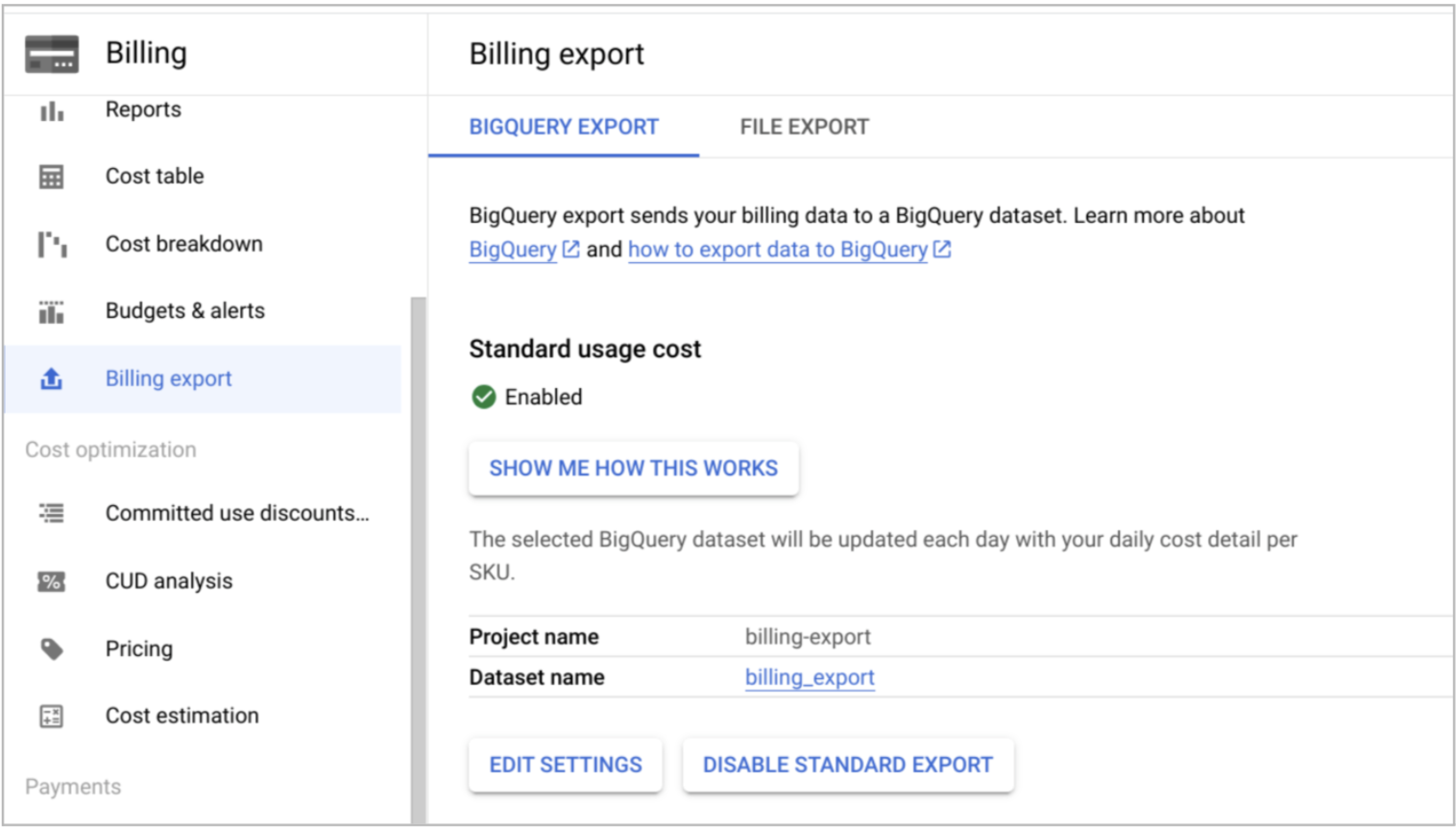
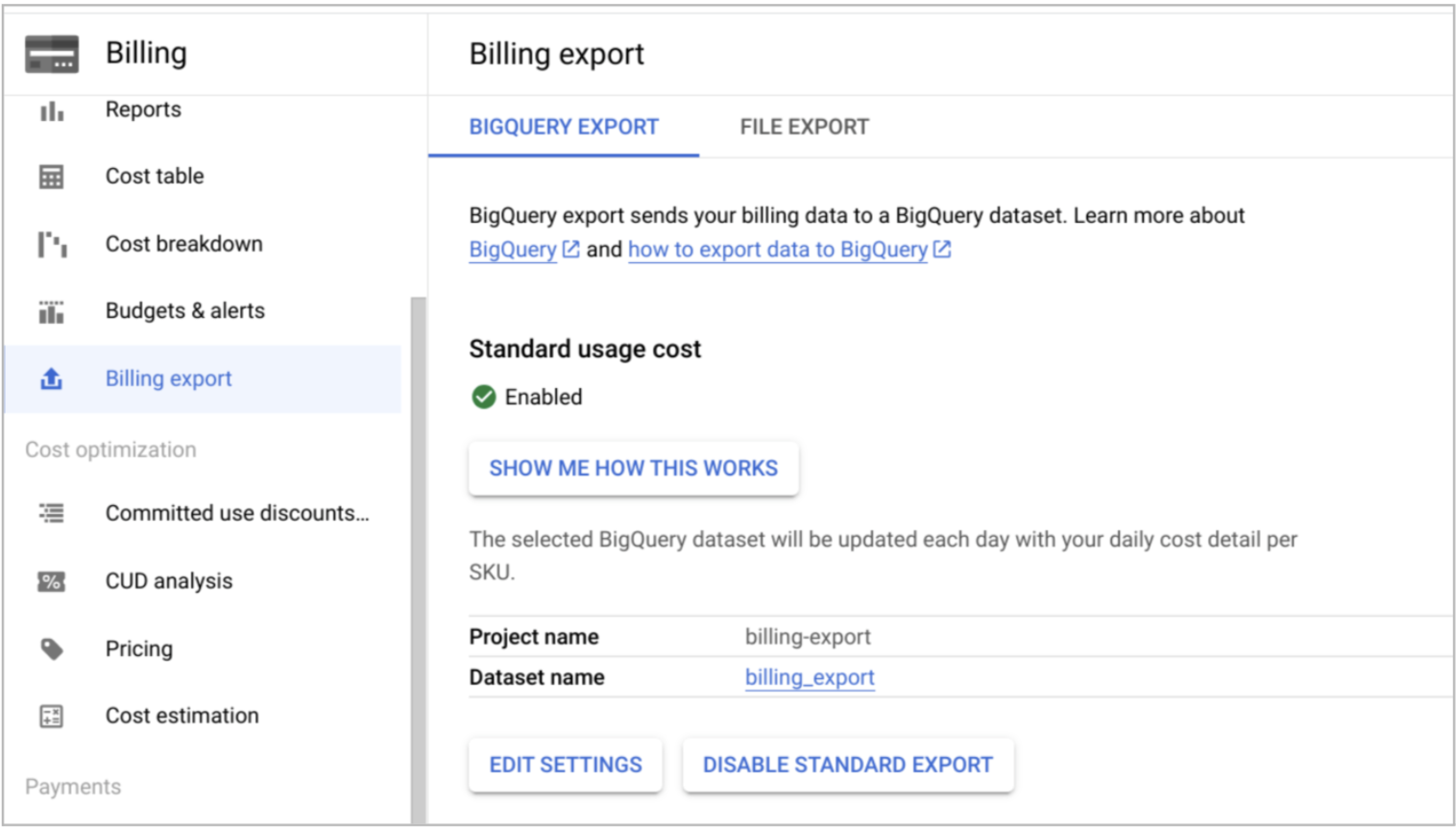
以下是 BigQuery 中 Compute Engine 用量和相關費用的詳細資料。