通过 Red Hat 知识库,您可以访问文章、解决方案、产品文档和社群讨论。
通常,只有直接从 Red Hat 购买的订阅才可访问 Red Hat 知识库。不过, Cloud de Confiance by S3NS 已与 Red Hat 合作,为 Cloud de Confiance by S3NS上的所有 Red Hat Enterprise Linux (RHEL) 用户提供对 Red Hat 知识库的访问权限。您可以通过 Cloud de Confiance 控制台以单点登录 (SSO) 选项的形式使用此功能。
无论您的虚拟机 (VM) 实例使用的是随用随付 (PAYG) 还是自带订阅 (BYOS) RHEL 操作系统映像,都可以使用此 Red Hat 知识库单点登录选项。
当您使用 Cloud de Confiance 控制台访问 Red Hat 知识库时,您将获得对门户的访问权限,在 24 小时内无需进行身份验证。24 小时后,令牌会过期,您需要使用 Cloud de Confiance 控制台中的单点登录重新进行身份验证。
要求
如需访问 Red Hat 知识库,您必须拥有使用 RHEL 操作系统映像的虚拟机实例。虚拟机实例还必须满足以下要求:
- 虚拟机必须具有附加的 BYOS 或 PAYG RHEL 许可。如需了解详情,请参阅查看与虚拟机关联的许可。
- 虚拟机必须处于
RUNNING状态。如需查看虚拟机的状态,请查看虚拟机的详细信息。
所需的角色
如需获得查看 Red Hat 知识库所需的权限,请让您的管理员向您授予项目的 Compute Viewer 角色 (roles/compute.viewer) IAM 角色。
如需详细了解如何授予角色,请参阅管理对项目、文件夹和组织的访问权限。
此预定义角色包含查看 Red Hat 知识库所需的权限。如需查看所需的确切权限,请展开所需权限部分:
所需权限
您需要具备以下权限才能查看 Red Hat 知识库:
-
compute.projects.get -
compute.instances.get
访问 Red Hat 知识库
您可以使用 Cloud de Confiance 控制台访问 Red Hat 知识库。
在 Cloud de Confiance 控制台中,前往虚拟机实例页面。
点击您正在运行的任何 RHEL 虚拟机。虚拟机必须处于
RUNNING状态,才能访问 Red Hat 知识库链接。点击 Red Hat 知识库。
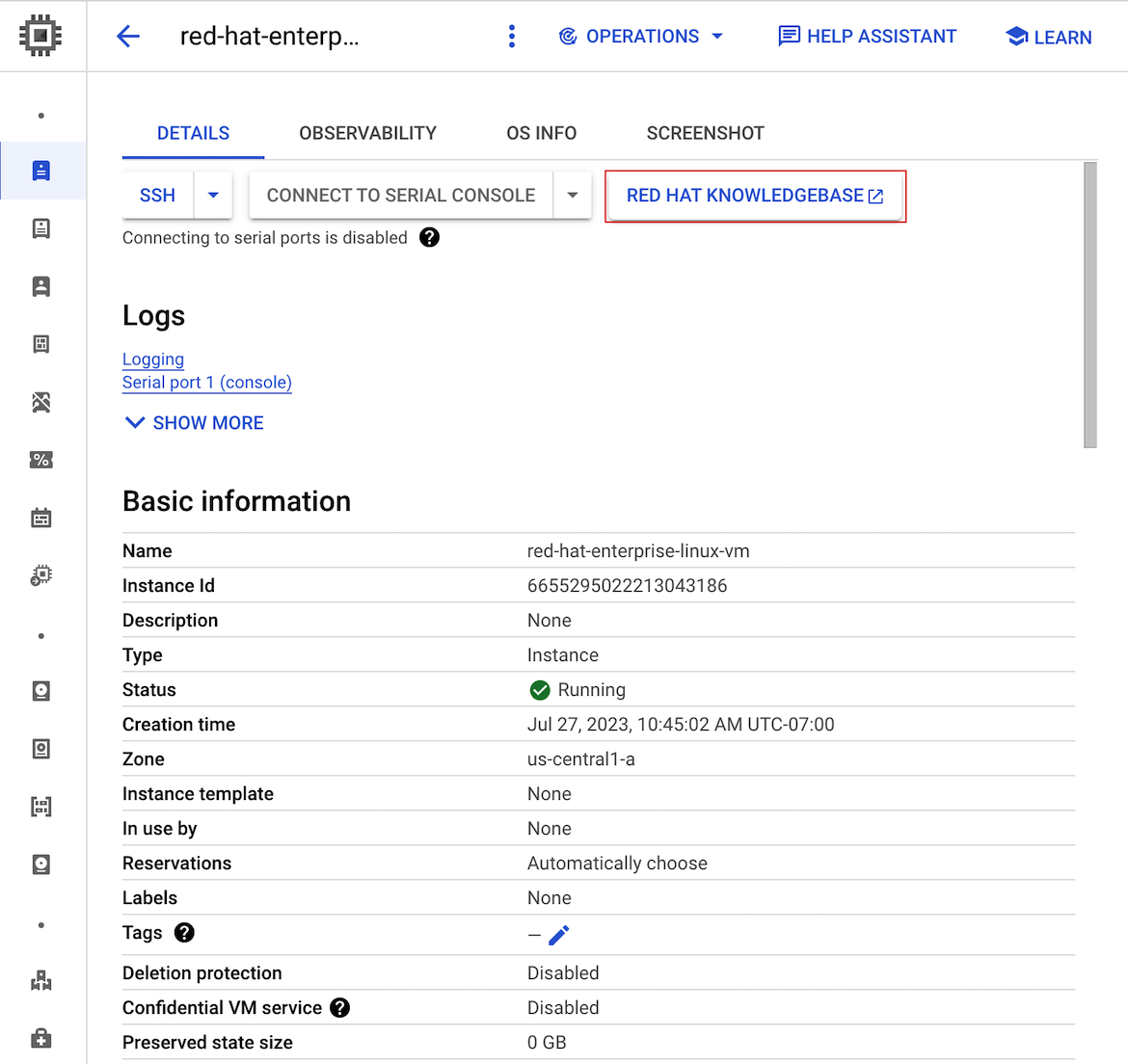
后续步骤
- 详细了解 Compute Engine 上的 RHEL 操作系统映像。
- 查看 RHEL 常见问题解答。
