Menggunakan penjelajah tugas administratif
Sebagai administrator BigQuery, Anda dapat menggunakan penjelajah tugas administratif untuk membantu Anda memantau aktivitas tugas di seluruh organisasi. Penjelajah
tugas juga menyediakan berbagai filter dan opsi pengurutan untuk memecahkan masalah
dan mengidentifikasi tugas yang bermasalah. Penjelajah tugas menghilangkan kebutuhan Anda untuk memiliki pemahaman mendalam tentang INFORMATION_SCHEMA, dan memungkinkan Anda melihat informasi tugas dengan cepat seperti pemilik, project, penggunaan slot, durasi, dan lainnya, tanpa perlu menulis kueri INFORMATION_SCHEMA.
Anda juga dapat memilih setiap tugas untuk membuka halaman detail tugas, yang memberikan detail kueri seperti grafik eksekusi, teks SQL, dan histori eksekusi untuk membantu Anda mendiagnosis dan memecahkan masalah kueri. Dari halaman ini, Anda dapat membandingkan dua tugas untuk menandai perbedaan signifikan di antara keduanya dan mengatasi potensi masalah performa.
BigQuery memberikan detail dan insight tugas melalui tampilan INFORMATION_SCHEMA berikut:
INFORMATION_SCHEMA.JOBS_BY_PROJECTINFORMATION_SCHEMA.JOBS_BY_ORGANIZATIONINFORMATION_SCHEMA.JOBS_BY_USER
Peran yang diperlukan
Untuk mendapatkan izin yang
diperlukan untuk menggunakan penjelajah tugas administratif,
minta administrator untuk memberi Anda
peran IAM BigQuery Resource Viewer (roles/bigquery.resourceViewer)
di organisasi atau project Anda.
Untuk mengetahui informasi selengkapnya tentang cara memberikan peran, lihat Mengelola akses ke project, folder, dan organisasi.
Peran bawaan ini berisi izin yang diperlukan untuk menggunakan penjelajah tugas administratif. Untuk melihat izin yang benar-benar diperlukan, perluas bagian Izin yang diperlukan:
Izin yang diperlukan
Izin berikut diperlukan untuk menggunakan penjelajah tugas administratif:
-
Untuk melihat data di tingkat project:
bigquery.jobs.listAlldi project -
Untuk melihat data di tingkat organisasi:
bigquery.jobs.listAlldi organisasi -
Untuk memfilter menurut reservasi di organisasi Anda:
bigquery.reservations.listpada organisasi
Anda mungkin juga bisa mendapatkan izin ini dengan peran khusus atau peran bawaan lainnya.
Filter tugas
Guna memfilter tugas untuk kueri yang ada dalam tampilan
INFORMATION_SCHEMA.JOBS*, lakukan hal berikut:
Di konsol Cloud de Confiance , buka halaman BigQuery.
Di menu navigasi, klik Penjelajah tugas.
Dari daftar Lokasi, pilih lokasi tempat Anda ingin melihat tugas.
Terapkan Filter opsional sesuai kebutuhan:
- Cakupan tugas. Seperti project saat ini, organisasi, dan pekerjaan Anda.
- Status. Seperti selesai, error, aktif, dan dalam antrean.
- Prioritas tugas. Seperti tugas interaktif atau batch.
- ID Tugas.
- Pemilik. ID email pemilik tugas (hanya berlaku jika cakupan tugas adalah project atau organisasi).
- Project ID. (Hanya berlaku jika cakupan tugas adalah organisasi)
- ID Reservasi. (Hanya berlaku jika cakupan tugas adalah organisasi)
- Waktu slot lebih dari. Tugas yang memerlukan waktu lebih lama daripada waktu slot yang ditentukan.
- Durasi lebih dari. Tugas yang memerlukan waktu lebih lama dari durasi yang ditentukan.
- Byte yang diproses lebih dari. Tugas yang memproses lebih banyak byte daripada byte diproses yang ditentukan.
- Insight Kueri. Jenis query insights, seperti pertentangan slot, kapasitas shuffle memori terlampaui, dan perubahan skala input data.
- Hash Kueri. Hash kueri berisi hash dari kueri. Ini adalah hash STRING heksadesimal yang mengabaikan komentar, nilai parameter, UDF, dan literal. Kolom ini muncul untuk kueri GoogleSQL yang berhasil dan tidak ditemukan dalam cache.
- Label. Pasangan
key:valueyang dapat ditetapkan ke tugas. Anda dapat memfilter menggunakan kombinasi kunci, nilai, ataukey:value. - Kategori pekerjaan. Jenis kueri, seperti Kueri standar atau Kueri berkelanjutan.
Melihat detail eksekusi kueri
Untuk melihat detail eksekusi kueri tugas, lakukan hal berikut:
Buka halaman Jobs explorer.
Untuk melihat tugas, klik Penjelajah tugas.
Filter tugas untuk melihat tugas terbatas.
Klik tugas yang ingin Anda lihat detail eksekusi kuerinya.
Di panel Hasil kueri, klik tab Grafik eksekusi untuk melihat detail eksekusi tugas Anda.
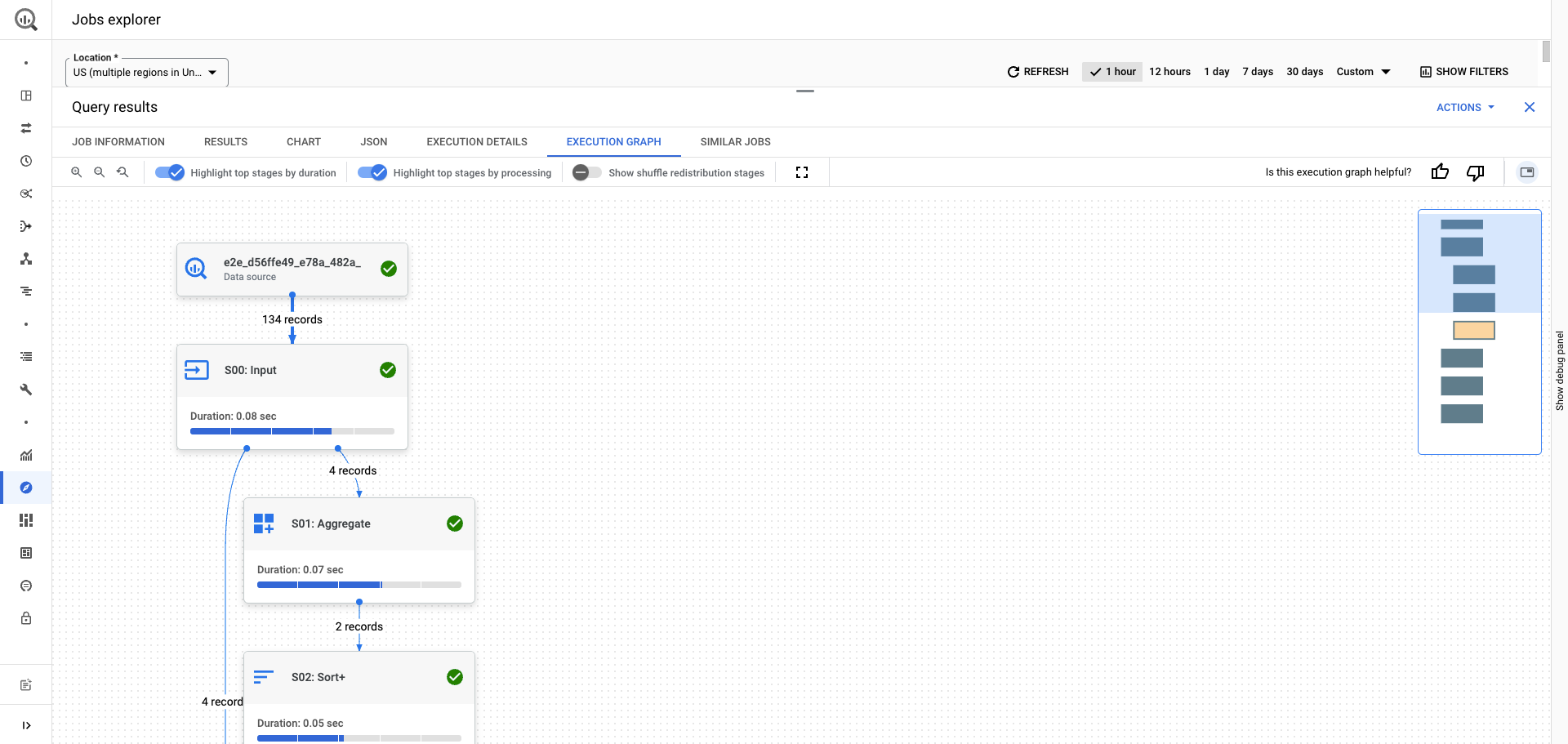
Untuk mengetahui informasi tentang cara menafsirkan insight, lihat Menafsirkan insight performa kueri.
Mendapatkan detail tugas BigQuery
Untuk meminta masukan atau dukungan terkait fitur ini, kirim email ke bq-performance-troubleshooting+feedback@google.com.
Dari penjelajah tugas administratif, Anda dapat melihat halaman detail BigQuery. Halaman detail tugas BigQuery menggabungkan beberapa detail kueri ke dalam satu halaman untuk membantu mendiagnosis dan memecahkan masalah kueri. Tab Performa mengompilasi informasi kueri termasuk grafik eksekusi, teks SQL, dan histori eksekusi.
Tab Performa juga mendukung perbandingan kueri, sehingga Anda dapat membandingkan penggunaan kueri historis dan menganalisis serta menyelesaikan kemungkinan penurunan performa. Untuk mengetahui informasi selengkapnya tentang perbandingan tugas, lihat Membandingkan tugas.
Sebelum memulai
Untuk mendapatkan izin yang Anda perlukan untuk menggunakan detail tugas BigQuery dan detail tingkat sistem, minta administrator Anda untuk memberi Anda peran IAM berikut di organisasi atau project Anda:
-
Melihat detail tugas:
BigQuery Resource Viewer (
roles/bigquery.resourceViewer) - project tempat kueri dijalankan -
Melihat detail tingkat sistem:
BigQuery Resource Viewer (
roles/bigquery.resourceViewer) - project administrasi
Untuk mengetahui informasi selengkapnya tentang pemberian peran, lihat Mengelola akses ke project, folder, dan organisasi.
Peran bawaan ini berisi izin yang diperlukan untuk menggunakan detail tugas BigQuery dan detail tingkat sistem. Untuk melihat izin yang benar-benar diperlukan, perluas bagian Izin yang diperlukan:
Izin yang diperlukan
Izin berikut diperlukan untuk menggunakan detail tugas BigQuery dan detail tingkat sistem:
-
Untuk melihat data di tingkat project:
bigquery.jobs.listAlldi project -
Untuk melihat data di tingkat organisasi:
bigquery.jobs.listAlldi organisasi -
Untuk memfilter menurut reservasi di organisasi Anda:
bigquery.reservations.listpada organisasi
Anda mungkin juga bisa mendapatkan izin ini dengan peran khusus atau peran bawaan lainnya.
Melihat detail tugas
Untuk melihat halaman detail tugas, lakukan langkah-langkah berikut:
Buka halaman Jobs Explorer.
Opsional: filter lowongan untuk mempersempit lowongan yang tersedia yang ditampilkan.
Klik ID tugas dari tugas yang ingin Anda lihat. Untuk kueri yang tidak membuat tugas, ID kueri akan muncul dan link dinonaktifkan. Untuk semua kueri lainnya, mengklik ID tugas akan menampilkan halaman Detail tugas.
Tab Performa ditampilkan secara default. Anda dapat membuka tab lain untuk melihat informasi tugas tambahan.
Informasi kueri yang tersedia
Daftar berikut menjelaskan informasi dan metrik yang tersedia di tab Performa.
SQL Query: teks kueri SQL yang membuat tugas.
Detail tugas: informasi tentang tugas, termasuk ID tugas, waktu pembuatan, byte yang diproses, dan lainnya. Untuk mengetahui informasi selengkapnya, lihat Melihat detail tugas.
Perbedaan performa: informasi tentang performa tugas dibandingkan dengan eksekusi kueri yang sama di masa lalu. BigQuery membandingkan tugas saat ini dengan eksekusi sebelumnya yang memiliki byte yang diproses serupa (+/- 5%) dan durasi tugas terpendek, jika ada. Jika tidak ada eksekusi sebelumnya, BigQuery akan membandingkan tugas saat ini dengan rata-rata eksekusi sebelumnya dalam 30 hari terakhir. Jika tidak ada eksekusi sebelumnya, bagian ini menunjukkan bahwa tidak ada tugas serupa yang ditemukan untuk perbandingan.
Histori eksekusi: daftar eksekusi lain dari kueri ini berdasarkan hash kueri. Dari panel ini, Anda dapat memilih tugas yang akan dibandingkan dengan tugas yang sedang Anda lihat. Untuk mengetahui informasi selengkapnya tentang membandingkan tugas, lihat Membandingkan tugas.
Beban sistem selama eksekusi: deskripsi resource yang digunakan BigQuery untuk menjalankan tugas. Hal ini mencakup informasi tentang setelan reservasi yang digunakan oleh tugas ini, jika berlaku.
Grafik eksekusi: grafik eksekusi tugas ini. Untuk mengetahui informasi selengkapnya, lihat Mendapatkan insight performa kueri.
Membandingkan tugas
Untuk meminta masukan atau dukungan terkait fitur ini, kirim email ke bq-performance-troubleshooting+feedback@google.com.
Perbandingan performa tugas memungkinkan Anda membandingkan tugas dasar dengan tugas yang ditargetkan, dan analisis kueri menyoroti detail tugas yang berbeda secara signifikan antara kedua tugas. Hal ini membantu Anda memecahkan masalah potensi performa antara dua tugas kueri.
Detail penting yang perlu dipertimbangkan untuk mengoptimalkan kueri saat membandingkan dua kueri mencakup durasi tugas, waktu slot, dan byte yang diproses.
Sebelum memulai
Untuk mendapatkan izin yang Anda perlukan untuk menggunakan detail tugas BigQuery dan detail tingkat sistem, minta administrator Anda untuk memberi Anda peran IAM berikut di organisasi atau project Anda:
-
Melihat detail tugas:
BigQuery Resource Viewer (
roles/bigquery.resourceViewer) - project tempat kueri dijalankan -
Melihat detail tingkat sistem:
BigQuery Resource Viewer (
roles/bigquery.resourceViewer) - project administrasi
Untuk mengetahui informasi selengkapnya tentang pemberian peran, lihat Mengelola akses ke project, folder, dan organisasi.
Peran bawaan ini berisi izin yang diperlukan untuk menggunakan detail tugas BigQuery dan detail tingkat sistem. Untuk melihat izin yang benar-benar diperlukan, perluas bagian Izin yang diperlukan:
Izin yang diperlukan
Izin berikut diperlukan untuk menggunakan detail tugas BigQuery dan detail tingkat sistem:
-
Untuk melihat data di tingkat project:
bigquery.jobs.listAlldi project -
Untuk melihat data di tingkat organisasi:
bigquery.jobs.listAlldi organisasi -
Untuk memfilter menurut reservasi di organisasi Anda:
bigquery.reservations.listdi organisasi
Anda mungkin juga bisa mendapatkan izin ini dengan peran khusus atau peran bawaan lainnya.
Memahami perbandingan performa tugas
Bagian berikut menjelaskan halaman Perbandingan performa tugas dan informasi pemecahan masalah yang diberikannya.
Anda dapat mengaktifkan tombol Tampilkan hanya perbedaan signifikan untuk melihat hanya perbedaan signifikan antara dua tugas untuk semua metrik yang disertakan di halaman ini.
Perbedaan signifikan ditandai dengan warna hijau, kuning, dan merah:
- Hijau: Perubahan bergerak ke arah yang positif. Misalnya, karena durasi kueri yang lebih singkat lebih baik, jika tugas target berjalan lebih cepat daripada tugas dasar, tugas tersebut ditandai sebagai hijau.
- Kuning: Perubahan bergerak ke arah negatif, tetapi perbedaannya kurang dari 20%.
- Merah: Perubahan bergerak ke arah negatif, dan perbedaannya lebih besar dari 20%.
Analisis tingkat kueri
Panel Analisis tingkat kueri menjelaskan perbedaan antara kedua tugas di tingkat kueri. Tab ini berisi tiga tab: Metrics, SQL text, dan Execution graph.
Tab Metrik menjelaskan metrik kueri untuk kedua tugas. Gunakan tab ini untuk menentukan apakah ada perbedaan antara durasi tugas, akselerator yang tidak digunakan, dan metrik lainnya.
Tab Teks SQL menampilkan dua pernyataan SQL yang membuat tugas dan menyoroti perbedaan di antara keduanya. Gunakan tab ini untuk menentukan apakah perubahan dalam pernyataan SQL memengaruhi performa tugas.
Tab Grafik eksekusi membandingkan grafik eksekusi dari dua tugas. Gunakan tab ini untuk menentukan apakah terjadi perbedaan pada tahap mana pun selama eksekusi tugas.
Analisis tingkat sistem
Panel Analisis tingkat sistem menjelaskan faktor-faktor yang berpotensi memengaruhi dua tugas di tingkat sistem. Laporan ini terdiri dari tiga bagian: tabel Project, tabel Reservation, dan tabel Settings.
Panel Analisis tingkat sistem dapat menyarankan area yang perlu ditingkatkan berdasarkan perbedaan antara dua kueri.
Misalnya, jika tugas menerima lebih sedikit slot daripada eksekusi sebelumnya, tugas tersebut mungkin terpengaruh oleh batasan resource dalam sistem. Jika hal ini ditunjukkan, periksa metrik tingkat project untuk melihat apakah project secara keseluruhan menerima lebih sedikit slot. Jika project tidak menerima lebih sedikit slot, kemungkinan terjadi pertentangan di level project, seperti peningkatan konkurensi tugas. Jika project menerima lebih sedikit slot, periksa tingkat reservasi untuk mengidentifikasi batasan.
Tabel Project membandingkan kedua tugas di tingkat project. Gunakan tabel ini untuk menentukan apakah ada pengoptimalan yang dapat dilakukan di tingkat project.
Tabel Reservation membandingkan kedua tugas di tingkat reservation. Gunakan tabel ini untuk mengidentifikasi perbedaan penggunaan reservasi antara dua kueri yang dapat memengaruhi performa tugas.
Tabel Setelan membandingkan setelan reservasi antara dua tugas. Gunakan tabel ini untuk mendeteksi perubahan pada setelan reservasi yang dapat menyebabkan dampak performa.
Membandingkan dua tugas
Untuk membandingkan dua tugas:
Buka halaman Jobs Explorer.
Opsional: filter lowongan untuk mempersempit lowongan yang tersedia yang ditampilkan.
Klik ID tugas dari tugas awal yang ingin Anda lihat dan bandingkan. Halaman Job details akan muncul.
Klik tab Performa.
Klik Compare Job.
Di kolom Job one (baseline job), klik Browse. Panel Lowongan pekerjaan sebanding serupa akan muncul.
Identifikasi tugas yang ingin Anda bandingkan dengan tugas dasar, lalu klik Bandingkan. Perbandingan performa tugas akan muncul.
Untuk melihat hanya perbedaan signifikan antara dua tugas, aktifkan tombol Tampilkan hanya perbedaan signifikan.
Mengubah tugas yang dibandingkan
Untuk mengubah pekerjaan yang dibandingkan:
Buka halaman Perbandingan performa tugas.
Di kolom Job one (baseline job), klik Browse.
Di panel Pekerjaan pembanding serupa, identifikasi pekerjaan yang ingin Anda bandingkan dan klik Bandingkan.
Harga
Penjelajah tugas tersedia tanpa biaya tambahan. Kueri yang digunakan untuk mengisi diagram ini tidak ditagih dan tidak menggunakan slot di pemesanan milik pengguna. Waktu kueri yang memproses terlalu banyak data akan habis.
Langkah berikutnya
- Pelajari pemesanan.
- Pelajari pembelian slot.
- Pelajari cara memperkirakan persyaratan kapasitas slot.
- Pelajari cara melihat insight dan rekomendasi slot.

