Utilizzare Esplora job amministrativi
In qualità di amministratore BigQuery, puoi utilizzare Explorer dei job amministrativi
per monitorare l'attività dei job nella tua organizzazione. L'esploratore
dei job fornisce anche una serie di filtri e opzioni di ordinamento per risolvere i problemi
e identificare i job problematici. L'esploratore di job elimina la necessità di avere una
conoscenza approfondita di INFORMATION_SCHEMA e ti consente di visualizzare rapidamente le informazioni sui job
come proprietario, progetto, utilizzo degli slot, durata e altro ancora, senza la
necessità di scrivere query INFORMATION_SCHEMA.
Puoi anche selezionare singoli job per aprire la pagina dei dettagli del job, che fornisce dettagli sulle query come grafici di esecuzione, testo SQL e cronologia di esecuzione per aiutarti a diagnosticare e risolvere i problemi relativi alle query. Da questa pagina puoi confrontare due job per evidenziare le differenze significative tra loro e risolvere potenziali problemi di prestazioni.
BigQuery fornisce dettagli e approfondimenti sui job tramite le seguenti viste INFORMATION_SCHEMA:
INFORMATION_SCHEMA.JOBS_BY_PROJECTINFORMATION_SCHEMA.JOBS_BY_ORGANIZATIONINFORMATION_SCHEMA.JOBS_BY_USER
Ruoli obbligatori
Per ottenere le autorizzazioni necessarie per utilizzare Esplora job amministrativi, chiedi all'amministratore di concederti il ruolo IAM Visualizzatore risorse BigQuery (roles/bigquery.resourceViewer) nella tua organizzazione o nel tuo progetto.
Per saperne di più sulla concessione dei ruoli, consulta Gestisci l'accesso a progetti, cartelle e organizzazioni.
Questo ruolo predefinito contiene le autorizzazioni necessarie per utilizzare Esplora job amministrativi. Per vedere quali sono esattamente le autorizzazioni richieste, espandi la sezione Autorizzazioni obbligatorie:
Autorizzazioni obbligatorie
Per utilizzare l'esploratore dei job amministrativi sono necessarie le seguenti autorizzazioni:
-
Per visualizzare i dati a livello di progetto:
bigquery.jobs.listAllsul progetto -
Per visualizzare i dati a livello di organizzazione:
bigquery.jobs.listAllsull'organizzazione -
Per filtrare in base alle prenotazioni nella tua organizzazione:
bigquery.reservations.listsull'organizzazione
Potresti anche ottenere queste autorizzazioni con ruoli personalizzati o altri ruoli predefiniti.
Filtra job
Per filtrare i job per le query contenute nelle
visualizzazioni INFORMATION_SCHEMA.JOBS*:
Nella console Cloud de Confiance , vai alla pagina BigQuery.
Nel menu di navigazione, fai clic su Esplora job.
Nell'elenco Sede, seleziona la sede per cui vuoi visualizzare i lavori.
Applica i filtri facoltativi in base alle necessità:
- Ambito del lavoro. Ad esempio, il progetto attuale, l'organizzazione e i tuoi job.
- Stato. Ad esempio, completato, errore, attivo e in coda.
- Priorità del lavoro. Ad esempio, job interattivi o batch.
- ID job.
- Proprietario. ID email del proprietario del job (applicabile solo quando l'ambito del job è progetto o organizzazione).
- ID progetto. (Applicabile solo quando l'ambito del job è l'organizzazione)
- ID prenotazione. (Applicabile solo quando l'ambito del job è l'organizzazione)
- Tempo slot superiore a. Lavori che hanno richiesto più tempo dello slot specificato.
- Durata superiore a. Job che hanno richiesto più tempo della durata specificata.
- Byte elaborati più di. Job che hanno elaborato più byte di quelli specificati.
- Statistiche sulle query. Tipi di approfondimenti sulle query, come contesa degli slot, capacità di shuffle della memoria superata e modifica della scala di input dei dati.
- Hash di query. L'hash di query contiene gli hash della query. È un hash STRINGA esadecimale che ignora commenti, valori dei parametri, UDF e valori letterali. Questo campo viene visualizzato per le query GoogleSQL riuscite che non sono hit della cache.
- Etichette.
key:valueche possono essere assegnate a un lavoro. Puoi filtrare utilizzando una combinazione di chiave, valore okey:value. - Categoria di lavoro. Il tipo di query, ad esempio Standard o Query continua.
Visualizzare i dettagli di esecuzione della query
Per visualizzare i dettagli di esecuzione delle query dei job:
Vai alla pagina Esplora job.
Per visualizzare i job, fai clic su Esplora job.
Filtra job per visualizzare i job limitati.
Fai clic su un job di cui vuoi visualizzare i dettagli di esecuzione della query.
Nel riquadro Risultati delle query, fai clic sulla scheda Grafico di esecuzione per visualizzare i dettagli di esecuzione del job.
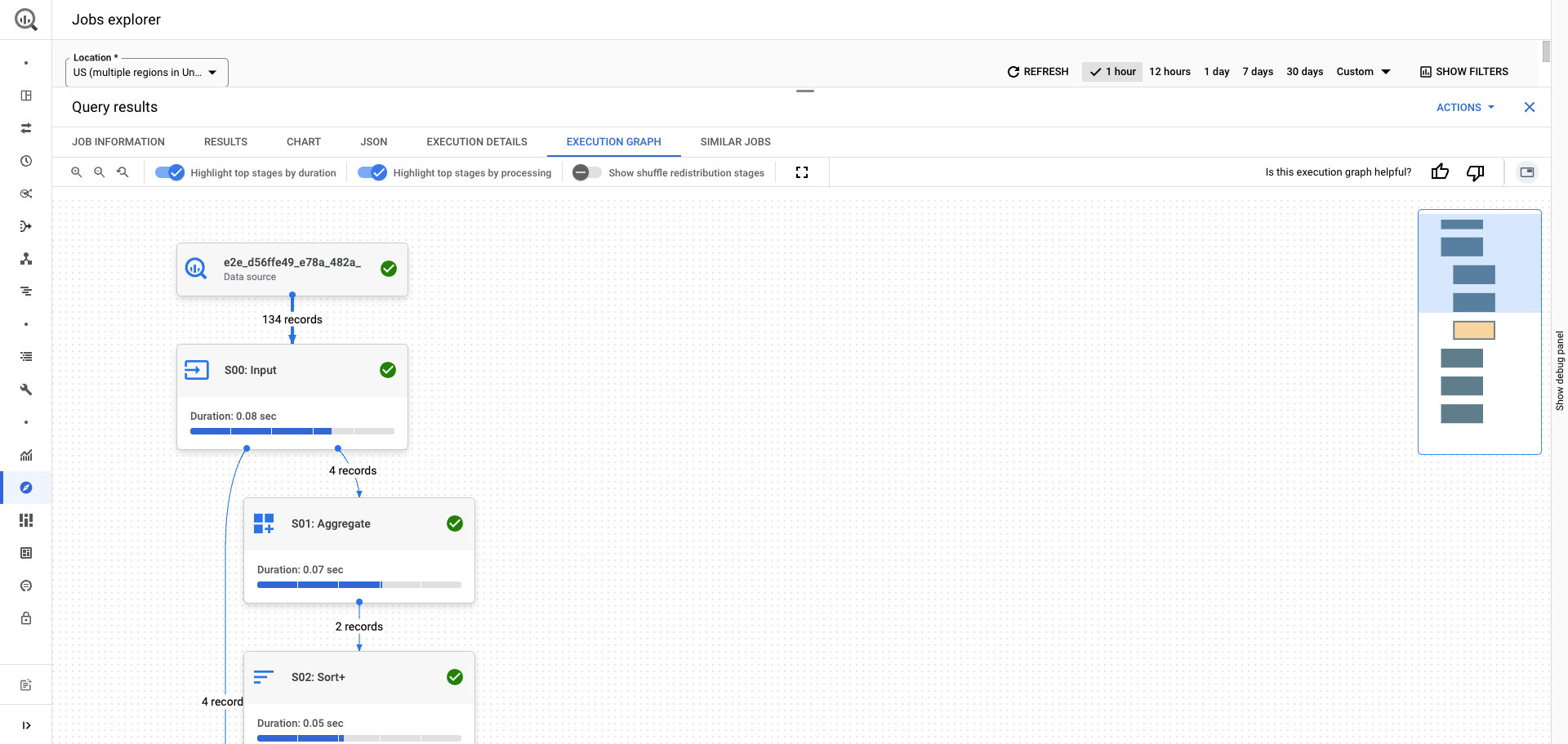
Per informazioni su come interpretare gli insight, consulta Interpretare gli insight sul rendimento delle query.
Visualizzare i dettagli del job BigQuery
Per richiedere un feedback o assistenza per questa funzionalità, invia un'email all'indirizzo bq-performance-troubleshooting+feedback@google.com.
Dallo strumento di esplorazione dei job amministrativi, puoi visualizzare la pagina dei dettagli di BigQuery. La pagina dei dettagli del job BigQuery combina diversi dettagli della query in un'unica pagina per facilitare la diagnosi e la risoluzione dei problemi relativi alle query. La scheda Rendimento raccoglie informazioni sulle query, tra cui il grafico di esecuzione, il testo SQL e la cronologia di esecuzione.
La scheda Rendimento supporta anche il confronto delle query, consentendoti di confrontare l'utilizzo storico della query e analizzare e risolvere qualsiasi possibile degrado delle prestazioni. Per ulteriori informazioni sul confronto tra lavori, consulta Confrontare i lavori.
Prima di iniziare
Per ottenere le autorizzazioni necessarie per lavorare con i dettagli dei job BigQuery e i dettagli a livello di sistema, chiedi all'amministratore di concederti i seguenti ruoli IAM nella tua organizzazione o nel tuo progetto:
-
Visualizza i dettagli del job:
Visualizzatore risorse BigQuery (
roles/bigquery.resourceViewer): il progetto in cui sono state eseguite le query -
Visualizza i dettagli a livello di sistema:
Visualizzatore risorse BigQuery (
roles/bigquery.resourceViewer): il progetto di amministrazione
Per saperne di più sulla concessione dei ruoli, consulta Gestisci l'accesso a progetti, cartelle e organizzazioni.
Questi ruoli predefiniti contengono le autorizzazioni necessarie per lavorare con i dettagli dei job BigQuery e i dettagli a livello di sistema. Per vedere quali sono esattamente le autorizzazioni richieste, espandi la sezione Autorizzazioni obbligatorie:
Autorizzazioni obbligatorie
Per lavorare con i dettagli dei job BigQuery e i dettagli a livello di sistema sono necessarie le seguenti autorizzazioni:
-
Per visualizzare i dati a livello di progetto:
bigquery.jobs.listAllsul progetto -
Per visualizzare i dati a livello di organizzazione:
bigquery.jobs.listAllsull'organizzazione -
Per filtrare in base alle prenotazioni nella tua organizzazione:
bigquery.reservations.listsull'organizzazione
Potresti anche ottenere queste autorizzazioni con ruoli personalizzati o altri ruoli predefiniti.
Visualizza i dettagli del job
Per visualizzare la pagina dei dettagli del job:
Vai alla pagina Esplora job.
(Facoltativo) Filtra i lavori per restringere il numero di offerte disponibili visualizzate.
Fai clic sull'ID del job che vuoi visualizzare. Per le query che non creano un job, viene visualizzato l'ID query e il link è disattivato. Per tutte le altre query, se fai clic sull'ID job viene visualizzata la pagina Dettagli job.
Per impostazione predefinita, viene visualizzata la scheda Rendimento. Puoi passare alle altre schede per visualizzare ulteriori informazioni sul job.
Informazioni sulle query disponibili
Il seguente elenco descrive le informazioni e le metriche disponibili nella scheda Rendimento.
Query SQL: il testo della query SQL che ha creato il job.
Dettagli del job: le informazioni sul job, inclusi ID job, ora di creazione, byte elaborati e altro ancora. Per saperne di più, consulta Visualizzare i dettagli del job.
Varianza del rendimento: informazioni sul rendimento del job rispetto a un'esecuzione precedente della stessa query. BigQuery confronta il job attuale con un'esecuzione precedente con byte elaborati simili (+/- 5%) e la durata del job più breve, se esistente. Se non esiste un'esecuzione precedente, BigQuery confronta il job corrente con la media delle esecuzioni precedenti negli ultimi 30 giorni. Se non sono presenti esecuzioni precedenti, questa sezione indica che non è stato trovato alcun job simile per il confronto.
Cronologia esecuzioni: un elenco di altre esecuzioni di questa query per hash della query. Da questo riquadro puoi selezionare un job da confrontare con quello che stai visualizzando. Per ulteriori informazioni sul confronto tra lavori, vedi Confrontare i lavori.
Carico di sistema durante l'esecuzione: una descrizione delle risorse utilizzate da BigQuery per eseguire il job. Sono incluse le informazioni sulle impostazioni di prenotazione utilizzate per questo job, se applicabili.
Grafico di esecuzione: il grafico di esecuzione di questo job. Per maggiori informazioni, consulta Ottenere approfondimenti sul rendimento delle query.
Confrontare i job
Per richiedere un feedback o assistenza per questa funzionalità, invia un'email all'indirizzo bq-performance-troubleshooting+feedback@google.com.
Il confronto del rendimento del job consente di confrontare il job di riferimento con i job di destinazione, mentre l'analisi delle query evidenzia i dettagli del job che differiscono in modo significativo tra i due job. In questo modo puoi risolvere potenziali problemi di prestazioni tra due job di query.
I dettagli importanti da considerare per ottimizzare le query quando si confrontano due query includono la durata del job, il tempo di slot e i byte elaborati.
Prima di iniziare
Per ottenere le autorizzazioni necessarie per lavorare con i dettagli dei job BigQuery e i dettagli a livello di sistema, chiedi all'amministratore di concederti i seguenti ruoli IAM nella tua organizzazione o nel tuo progetto:
-
Visualizza i dettagli del job:
Visualizzatore risorse BigQuery (
roles/bigquery.resourceViewer): il progetto in cui sono state eseguite le query -
Visualizza i dettagli a livello di sistema:
Visualizzatore risorse BigQuery (
roles/bigquery.resourceViewer): il progetto di amministrazione
Per saperne di più sulla concessione dei ruoli, consulta Gestisci l'accesso a progetti, cartelle e organizzazioni.
Questi ruoli predefiniti contengono le autorizzazioni necessarie per lavorare con i dettagli dei job BigQuery e i dettagli a livello di sistema. Per vedere quali sono esattamente le autorizzazioni richieste, espandi la sezione Autorizzazioni obbligatorie:
Autorizzazioni obbligatorie
Per lavorare con i dettagli dei job BigQuery e i dettagli a livello di sistema sono necessarie le seguenti autorizzazioni:
-
Per visualizzare i dati a livello di progetto:
bigquery.jobs.listAllsul progetto -
Per visualizzare i dati a livello di organizzazione:
bigquery.jobs.listAllsull'organizzazione -
Per filtrare in base alle prenotazioni nella tua organizzazione:
bigquery.reservations.listsull'organizzazione
Potresti anche ottenere queste autorizzazioni con ruoli personalizzati o altri ruoli predefiniti.
Informazioni sul confronto delle prestazioni del job
Le sezioni seguenti descrivono la pagina Confronto del rendimento dei job e le informazioni per la risoluzione dei problemi che fornisce.
Puoi attivare l'opzione Mostra solo le differenze significative per visualizzare solo le differenze significative tra i due lavori per tutte le metriche incluse in questa pagina.
Le differenze significative sono evidenziate in verde, giallo e rosso:
- Verde: la variazione è in direzione positiva. Ad esempio, poiché una durata della query più breve è migliore, se il job di destinazione viene eseguito più rapidamente del job di base, viene contrassegnato come verde.
- Giallo: la variazione è negativa, ma la differenza è inferiore al 20%.
- Rosso: la modifica va in una direzione negativa e la differenza è maggiore del 20%.
Analisi a livello di query
Il riquadro Analisi a livello di query descrive le differenze tra i due job a livello di query. Contiene tre schede: Metriche, Testo SQL e Grafico di esecuzione.
La scheda Metriche descrive le metriche delle query per i due job. Utilizza questa scheda per determinare se esistono discrepanze tra la durata del job, gli acceleratori inutilizzati e altre metriche.
La scheda Testo SQL mostra le due istruzioni SQL che hanno creato i job e mette in evidenza le differenze tra loro. Utilizza questa scheda per determinare se le modifiche alle istruzioni SQL hanno influito sul rendimento del job.
La scheda Grafico di esecuzione confronta i grafici di esecuzione dei due job. Utilizza questa scheda per determinare se si sono verificate discrepanze in qualsiasi fase dell'esecuzione dei job.
Analisi a livello di sistema
Il riquadro Analisi a livello di sistema descrive i fattori che potrebbero influire sui due job a livello di sistema. È composto da tre sezioni: la tabella Progetto, la tabella Prenotazione e la tabella Impostazioni.
Il riquadro Analisi a livello di sistema può suggerire aree di miglioramento in base alle differenze tra le due query.
Ad esempio, se un job ha ricevuto meno slot rispetto alle esecuzioni precedenti, potrebbe essere influenzato dai vincoli delle risorse nel sistema. Se è indicato, controlla le metriche a livello di progetto per vedere se il progetto nel suo complesso ha ricevuto meno slot. Se il progetto non ha ricevuto meno slot, è probabile che si sia verificata una contesa a livello di progetto, ad esempio un aumento della concorrenza dei job. Se il progetto ha ricevuto meno slot, controlla il livello di prenotazione per identificare eventuali vincoli.
La tabella Progetto confronta i due job a livello di progetto. Utilizza questa tabella per determinare se è possibile eseguire ottimizzazioni a livello di progetto.
La tabella Prenotazione confronta i due job a livello di prenotazione. Utilizza questa tabella per identificare le differenze nell'utilizzo delle prenotazioni tra le due query che potrebbero influire sul rendimento del job.
La tabella Impostazioni confronta le impostazioni di prenotazione tra i due job. Utilizza questa tabella per rilevare eventuali modifiche alle impostazioni di prenotazione che potrebbero aver causato un impatto sul rendimento.
Confrontare due lavori
Per confrontare due offerte di lavoro:
Vai alla pagina Esplora job.
(Facoltativo) Filtra i lavori per restringere il numero di lavori disponibili visualizzati.
Fai clic sull'ID job del job iniziale che vuoi visualizzare e confrontare. Viene visualizzata la pagina Dettagli job.
Fai clic sulla scheda Rendimento.
Fai clic su Confronta job.
Nel campo Job one (baseline job) (Job 1 (job di riferimento)), fai clic su Sfoglia. Viene visualizzato il riquadro Job simili paragonabili.
Identifica il job con cui vuoi confrontare il job di riferimento e fai clic su Confronta. Viene visualizzato il confronto del rendimento del job.
Per visualizzare solo le differenze significative tra i due job, attiva l'opzione di attivazione/disattivazione Mostra solo le differenze significative.
Modificare i job a confronto
Per modificare i job a confronto:
Vai alla pagina Confronto delle prestazioni del job.
Nel campo Job one (baseline job) (Job 1 (job di riferimento)), fai clic su Sfoglia.
Nel riquadro Job simili paragonabili, identifica il job che vuoi confrontare e fai clic su Confronta.
Prezzi
Lo strumento di esplorazione dei job è disponibile senza costi aggiuntivi. Le query utilizzate per popolare questi grafici non vengono fatturate e non utilizzano slot nelle prenotazioni di proprietà dell'utente. Le query che elaborano troppi dati scadono.
Passaggi successivi
- Scopri di più sulle prenotazioni.
- Scopri di più sull'acquisto di slot.
- Scopri come stimare i requisiti di capacità degli slot.
- Scopri come visualizzare i suggerimenti e gli approfondimenti sugli slot.

