透過使用者帳戶驗證已安裝的應用程式
本指南說明當您的應用程式已安裝在使用者電腦上時,如何透過使用者帳戶進行驗證,取得 BigQuery API 存取權。
為確保應用程式只能存取使用者可用的 BigQuery 資料表,請藉由使用者憑證進行驗證。使用者憑證只能對使用者的 Cloud de Confiance by S3NS 專案執行查詢,而無法對應用程式的專案執行查詢。因此,系統僅會向使用者收取查詢費用,而非應用程式費用。
事前準備
- 建立一個代表已安裝應用程式的 Cloud de Confiance 專案。
- 安裝 BigQuery 用戶端程式庫。
-
安裝驗證程式庫。
Java
如果您使用 Maven,請在 pom 檔案中加入下列依附元件。
Python
pip install --upgrade google-auth-oauthlib
Node.js
npm install google-auth-library
npm install readline-promise
設定用戶端憑證
使用以下按鈕選取專案並建立必要憑證。手動建立憑證
- 前往 Cloud de Confiance 控制台的「憑證」 頁面。
- 填寫 OAuth 同意畫面中的必填欄位。
- 在「Credentials」(憑證) 頁面中,按一下 [Create credentials] (建立憑證) 按鈕。
選擇 [OAuth client ID] (OAuth 用戶端 ID)。
- 將應用程式類型設為「Desktop」(桌面),然後按一下「Create」(建立)。
- 點選 [Download JSON] (下載 JSON) 按鈕下載憑證。
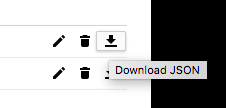
將憑證檔案儲存至
client_secrets.json。這個檔案必須與您的應用程式一同發布。
驗證及呼叫 API
-
使用用戶端憑證執行 OAuth 2.0 流程。
Java
Python
Node.js
-
使用驗證過的憑證連結至 BigQuery API。
Java
Python
Node.js
在您執行程式碼範例時,程式碼會開啟瀏覽器,並要求存取與用戶端密碼相關聯的專案。您可以使用系統產生的憑證存取使用者的 BigQuery 資源,因為這個範例要求的是 BigQuery 範圍。

