BigQuery에서 정책 태그 사용 권장사항
이 페이지에서는 BigQuery에서 정책 태그를 사용하기 위한 권장사항을 설명합니다. 열 수준 액세스 제어 또는 동적 데이터 마스킹을 사용하는 경우 정책 태그를 사용하여 데이터에 대한 액세스 권한을 정의합니다.
열에 정책 태그를 설정하는 방법은 열에 정책 태그 설정을 참조하세요.
데이터 클래스의 계층 구조 만들기
비즈니스에 적합한 데이터 클래스의 계층 구조를 만듭니다.
먼저 조직에서 처리하는 데이터의 종류를 고려하세요. 일반적으로 조직에서 관리하는 소수의 데이터 클래스가 있습니다. 예를 들어 조직에 다음과 같은 데이터 클래스가 있을 수 있습니다.
- PII 데이터
- 재무 데이터
- 고객 주문 내역
정책 태그를 사용하여 단일 데이터 클래스를 여러 데이터 열에 적용할 수 있습니다. 이 추상화 수준을 활용하여 몇 개의 정책 태그만으로 여러 열을 효율적으로 관리해야 합니다.
두 번째로 서로 다른 데이터 클래스에 액세스해야 하는 사용자 그룹이 있는지 고려하세요. 예를 들어 한 그룹은 수익, 고객의 이용 내역과 같은 비즈니스에 민감한 정보에 액세스해야 합니다. 다른 그룹은 전화번호, 주소와 같은 개인 식별 데이터(PII)에 액세스해야 합니다.
정책 태그를 트리로 그룹화할 수 있습니다. 다른 정책 태그가 모두 포함된 루트 정책 태그를 만드는 것이 유용한 경우도 있습니다.
아래 그림은 분류의 예시입니다. 이 계층 구조는 모든 데이터 유형을 높음, 중간, 낮음의 세 가지 최상위 정책 태그로 그룹화합니다.
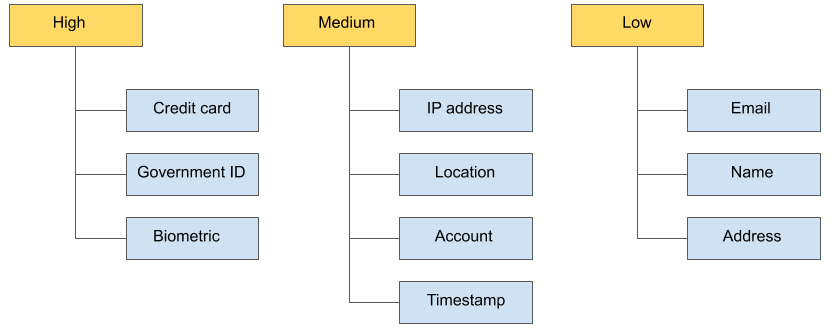
각 최상위 정책 태그에는 리프 정책 태그가 포함되어 있습니다. 예를 들어 높음 정책 태그에는 신용카드, 정부 ID, 생체 인식 정책 태그가 포함되어 있습니다. 중간 및 낮음에도 유사하게 리프 정책 태그가 있습니다.
이 구조에는 다음과 같은 몇 가지 이점이 있습니다.
전체 정책 태그 그룹에 한 번에 액세스 권한을 부여할 수 있습니다. 예를 들어 낮음 계층에 대해 Data Catalog 세분화된 권한의 리더 역할을 부여할 수 있습니다.
정책 태그를 한 계층에서 다른 계층으로 이동할 수 있습니다. 예를 들어 주소를 낮음 계층에서 중간 계층으로 이동하여 모든 주소 열을 재분류하지 않고 액세스를 제한할 수 있습니다.
이와 같이 세분화된 액세스를 통해 소수의 데이터 분류 정책 태그만 제어하여 여러 열에 대한 액세스를 관리할 수 있습니다.
BigQuery의 정책 태그에 대한 자세한 내용은 다음을 참조하세요.
